A simple native WYSIWYG/Rich Text editor for Angular 6-17.
Step 1: Create an Angular application using the following command.
ng new angularEditor
Step 2: After creating your project folder i.e. angularEditor, move to it using the following command.
cd angularEditor
Creating Angular application & module installation:
Step 3: Install via npm package manager.
npm install @kolkov/angular-editor --save
Step 4: create mew component using the following command.
ng g c editor
Step 5: import angular-editor module
If you are using angular version <= 16 then use given code in module.ts file
import { HttpClientModule} from '@angular/common/http';
import { AngularEditorModule } from '@kolkov/angular-editor';
@NgModule({
imports: [ HttpClientModule, AngularEditorModule ]
})
If you are using angualr 17 then use given code in component.ts file
import { FormsModule } from '@angular/forms';
import { AngularEditorConfig, AngularEditorModule } from '@kolkov/angular-editor';
@Component({
selector: 'app-editor',
standalone: true,
imports: [HttpClientModule, AngularEditorModule, FormsModule],
templateUrl: './editor.component.html',
styleUrl: './editor.component.css'
})
Step 6: Go to html file and copy & paste given code.
<angular-editor [placeholder]='Enter text here ...' [(ngModel)]='htmlContent'></angular-editor>
or for usage with reactive forms
<angular-editor formControlName='htmlContent' [config]='editorConfig'></angular-editor>
of if you are using more than one editor on same page then set id property
<angular-editor formControlName='htmlContent1' [config]='editorConfig'></angular-editor>
<angular-editor formControlName='htmlContent2' [config]='editorConfig'></angular-editor>
Step 7: Go to ts file and copy & paste given code.
htmlContent : any ="";
or for usage with reactive forms
import { AngularEditorConfig } from '@kolkov/angular-editor';
editorConfig: AngularEditorConfig = {
editable: true,
spellcheck: true,
height: 'auto',
minHeight: '200px',
maxHeight: 'auto',
width: 'auto',
minWidth: '0',
translate: 'yes',
enableToolbar: true,
showToolbar: true,
placeholder: 'Enter text here...',
defaultParagraphSeparator: '',
defaultFontName: '',
defaultFontSize: '',
fonts: [
{class: 'arial', name: 'Arial'},
{class: 'times-new-roman', name: 'Times New Roman'},
{class: 'calibri', name: 'Calibri'},
{class: 'comic-sans-ms', name: 'Comic Sans MS'}
],
customClasses: [
{
name: 'quote',
class: 'quote',
},
{
name: 'redText',
class: 'redText'
},
{
name: 'titleText',
class: 'titleText',
tag: 'h1',
},
],
uploadUrl: 'v1/image',
uploadWithCredentials: false,
sanitize: true,
toolbarPosition: 'top',
toolbarHiddenButtons: [
[
'undo',
'redo',
'bold',
'italic',
'underline',
'strikeThrough',
'subscript',
'superscript',
'justifyLeft',
'justifyCenter',
'justifyRight',
'justifyFull',
'indent',
'outdent',
'insertUnorderedList',
'insertOrderedList',
'heading',
'fontName'
],
[
'fontSize',
'textColor',
'backgroundColor',
'customClasses',
'link',
'unlink',
'insertImage',
'insertVideo',
'insertHorizontalRule',
'removeFormat',
'toggleEditorMode'
]
]
};
NOTE:- You can customize configuration for editorConfig.
| Input | Type | Default | Required | Description |
| editable | boolean | true | no | Set editing enabled or not |
| spellcheck | boolean | true | no | Set spellchecking enabled or not |
| translate | string | yes | no | Set translating enabled or not |
| sanitize | bolean | true | no | Set DOM sanitizing enabled or not |
| height | string | auto | no | Set height of the editor |
| minHeight | string | 0 | no | Set minimum height of the editor |
| maxHeight | string | auto | no | Set maximum height of the editor |
| width | string | auto | no | Set width of the editor |
| minWidth | string | 0 | no | Set minimum width of the editor |
| enableToolbar | bolean | true | no | Set toolbar enabled or not |
| showToolbar | bolean | true | no | Set toolbar visible or not |
| toolbarPosition | string | top | no | Set toolbar position top or bottom |
| placeholder | string | – | no | Set placeholder text |
| defaultParagraphSeparator | string | – | no | Set default paragraph separator such as p |
| defaultFontName | string | – | no | Set default font such as Comic Sans MS |
| defaultFontSize | string | – | no | Set default font size such as 1 – 7 |
| uploadUrl | string | – | no | Set image upload endpoint https://api.exapple.com/v1/image/upload and return response with imageUrl key. {“imageUrl” : } |
| upload | function | – | no | Set image upload function |
| uploadWithCredentials | bolean | false | no | Set passing or not credentials in the image upload call |
| fonts | Font[] | – | no | no Set array of available fonts [{name, class},…] |
| customClasses | CustomClass[] | – | no | Set array of available fonts [{name, class, tag},…] |
| outline | bolean | true | no | Set outline of the editor if in focus |
| toolbarHiddenButtons | string[][] | – | no | Set of the array of button names or elements to hide |
toolbarHiddenButtons: [
[
'undo',
'redo',
'bold',
'italic',
'underline',
'strikeThrough',
'subscript',
'superscript',
'justifyLeft',
'justifyCenter',
'justifyRight',
'justifyFull',
'indent',
'outdent',
'insertUnorderedList',
'insertOrderedList',
'heading',
'fontName'
],
[
'fontSize',
'textColor',
'backgroundColor',
'customClasses',
'link',
'unlink',
'insertImage',
'insertVideo',
'insertHorizontalRule',
'removeFormat',
'toggleEditorMode'
]
]
Step 8: Run your application using following command
ng serve
Run http://localhost:4200
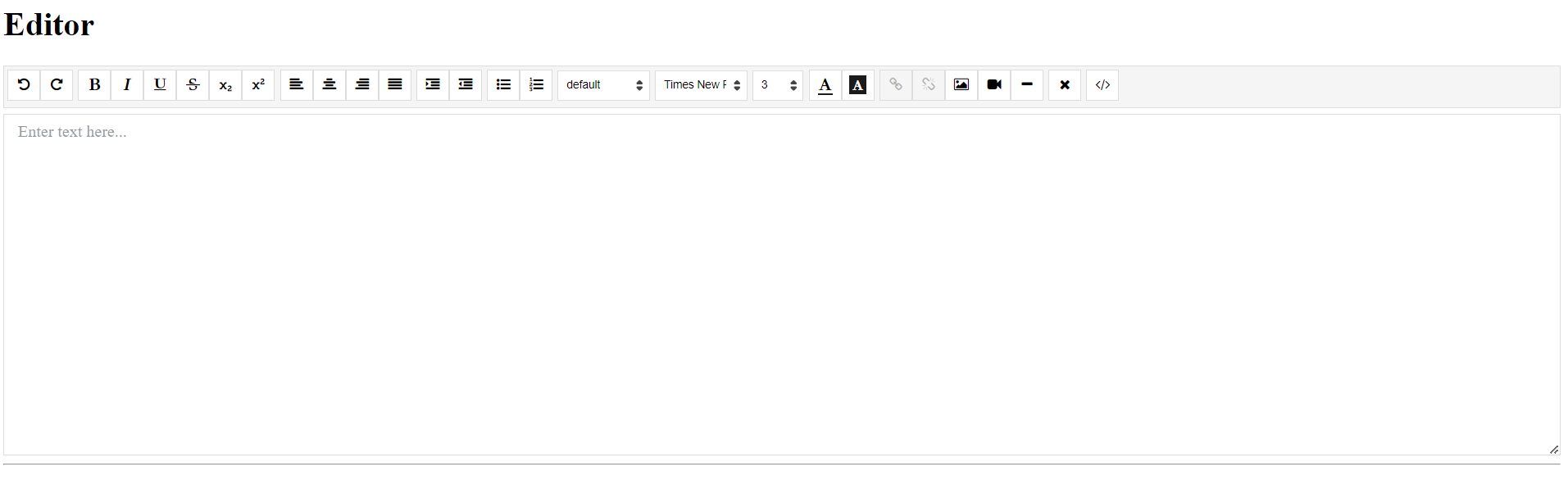
That’s all.