ServiceNow offers solutions built to optimize how companies use technology to unlock productivity and deliver the best possible experiences for employees and customers. Supporting this mandate are five categories of solutions made possible by ServiceNow:
Please follow given step to create Personal Developer Instance which is available for your learning. Remember this instance will available only 10 days as per SERVICE NOW. After 10 days you can request for new instance.
Step 1: Open given Developer site for creating Personal Developer Instance(PDI)
Step 2: Go to click on Sign up and Start Building for signUp this account. If you have already account then simply click on signIn.
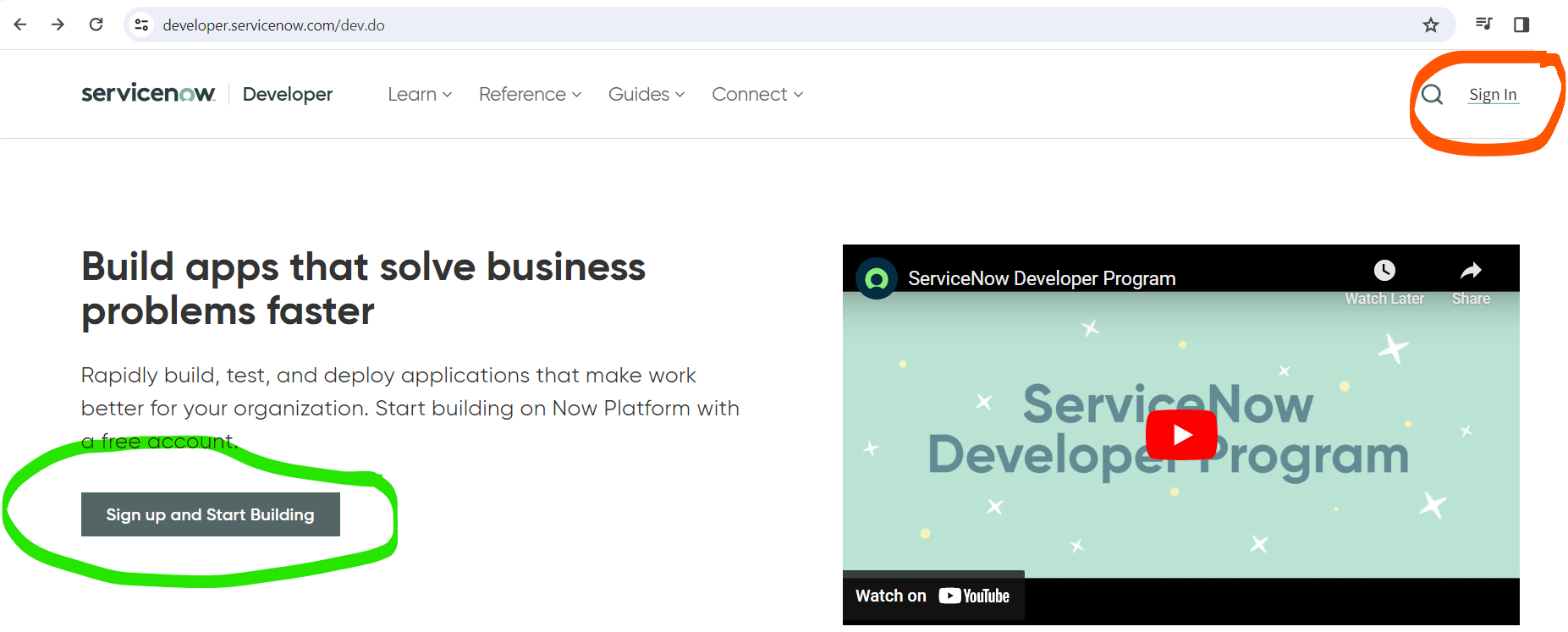
Step 3: Complete the SignUp for service now form
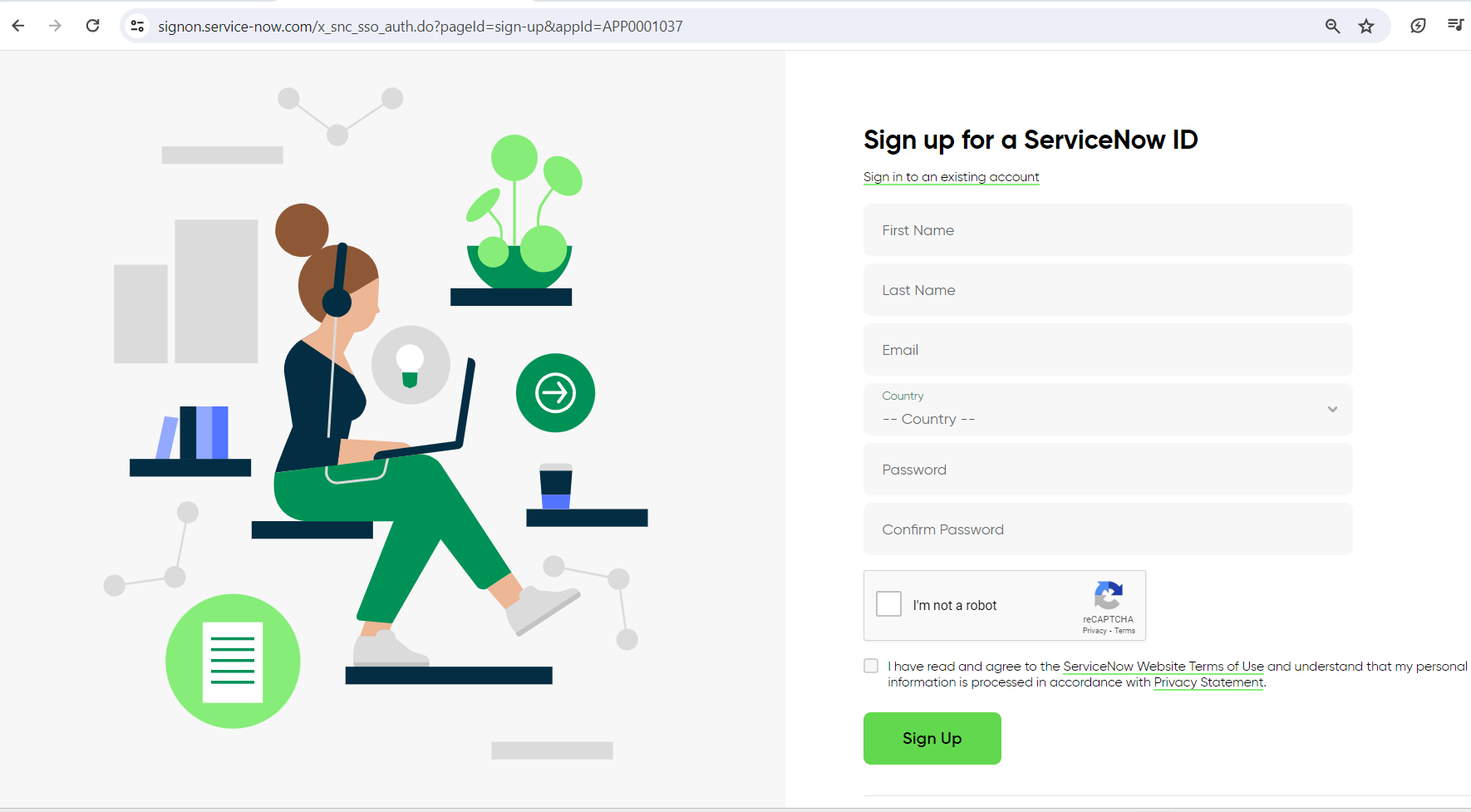
NOTE:- Please enter correct email-Id because you will receive account verification link in entered email.
Step 4: Fill above form and click on Sign Up button.
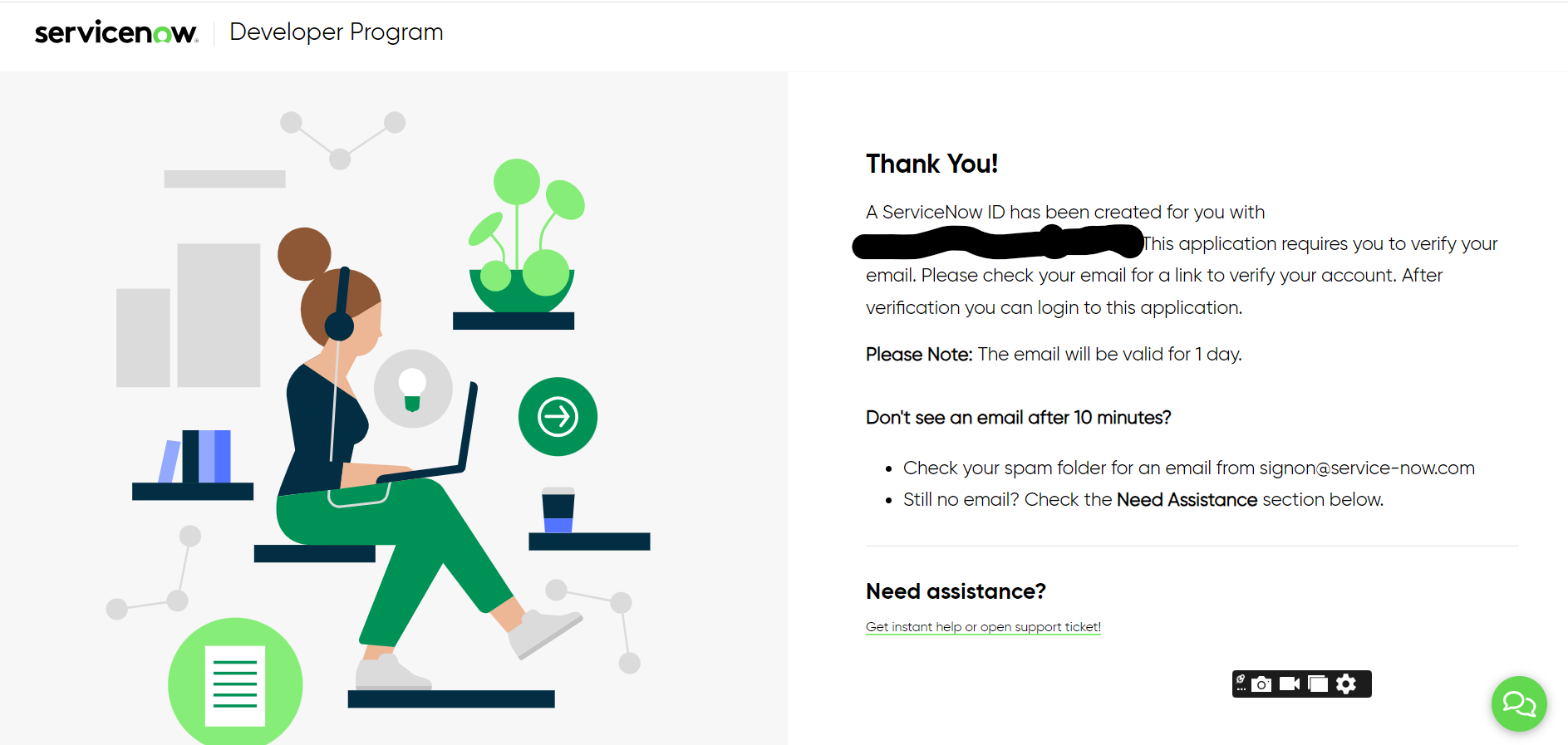
Step 5:- After signup you will receive verification email in your email-Id. Click on Verify Email button as given screenshot.
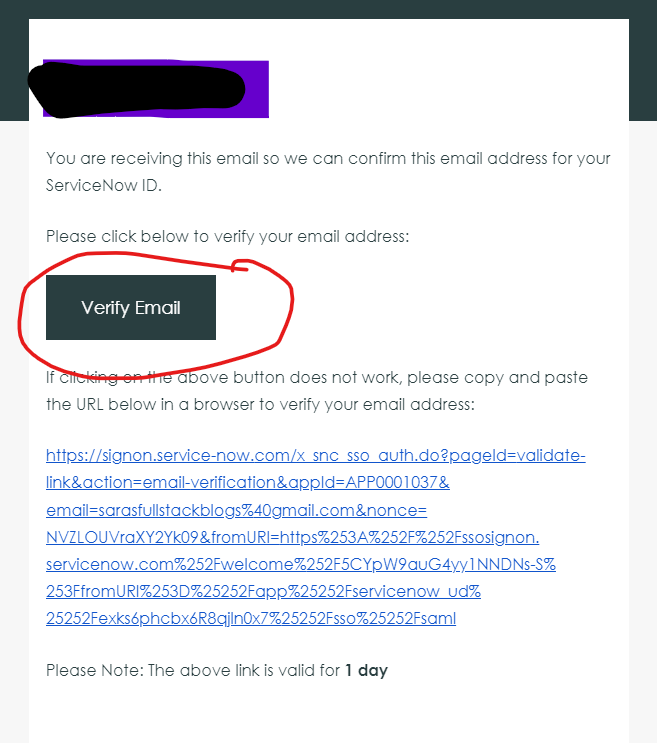
Step 6:- Once approve your account. Click on Start Building button(as given screenshot) for getting your developer instance.
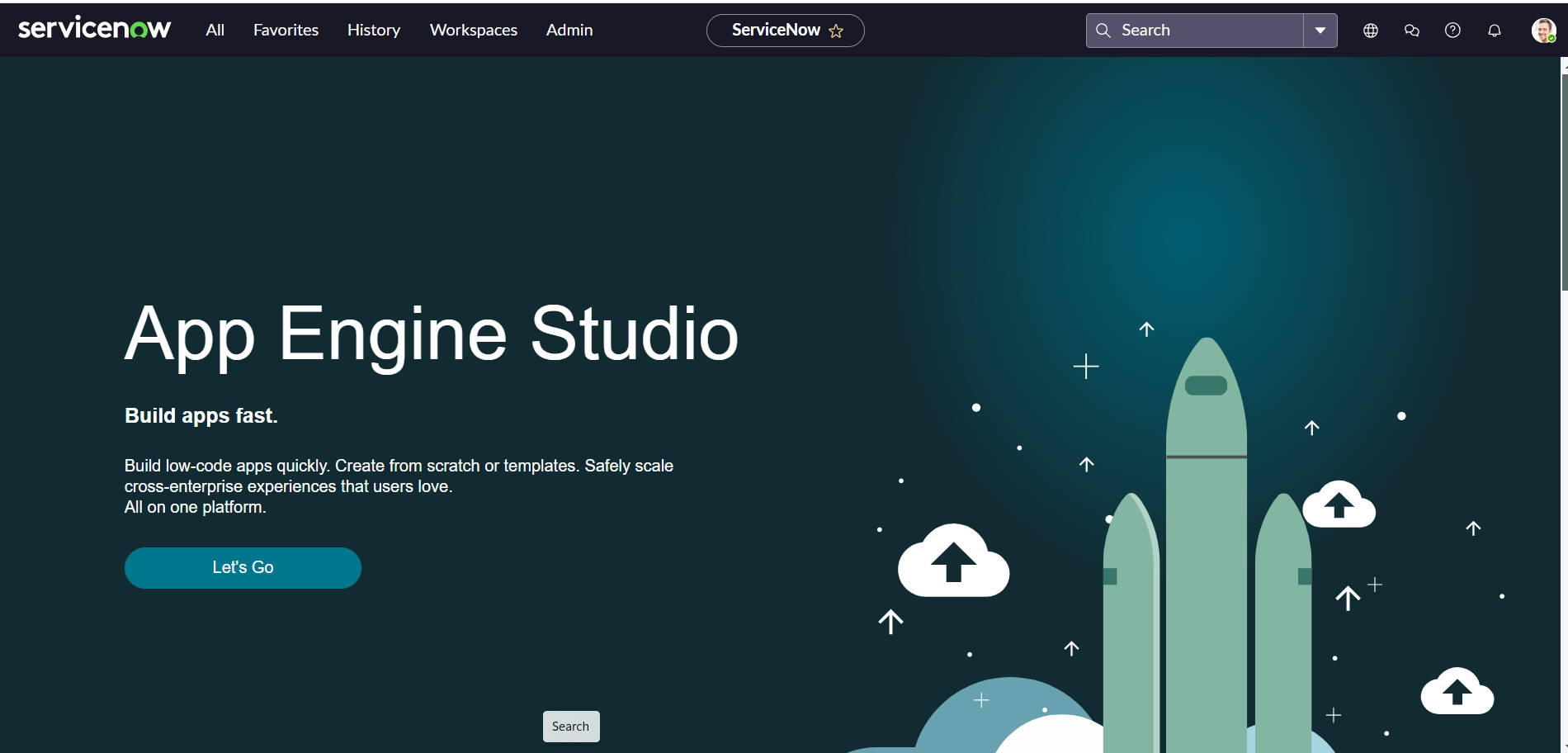
That’s All.